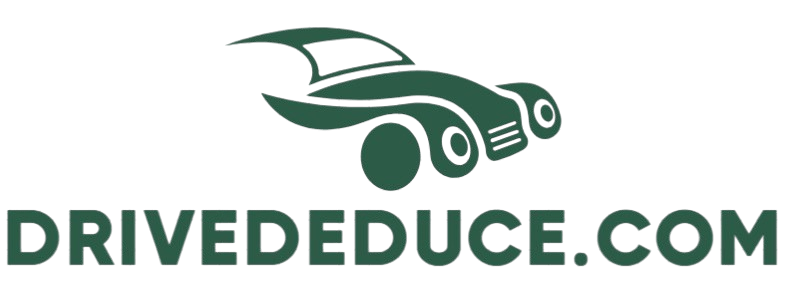Using Visual Aids in Your Negotiation
In the realm of negotiation, mastering effective communication is essential for reaching your objectives.
One remarkable tool at your disposal is the use of visual aids. Whether it’s charts, graphs, images, or videos, these elements can simplify complex information and enhance the persuasiveness of your arguments.
This article delves into the different types of visual aids, provides tips for their effective implementation, and points out potential pitfalls to avoid.
Discover how adding visuals can transform your negotiation strategy and pave the way for more successful outcomes.
Contents
- Key Takeaways:
- The Importance of Visual Aids in Negotiation
- Explore Powerful Visual Aids
- Using Visual Aids to Support Your Argument
- Tips for Using Visual Aids Effectively
- Potential Pitfalls of Using Visual Aids
- Frequently Asked Questions
- What are visual aids and why should I use them in my negotiation?
- How can visual aids be used to support my arguments during a negotiation?
- What are the best types of visual aids to use in a negotiation?
- How can I effectively incorporate visual aids into my negotiation strategy?
- Are there any situations where using visual aids may be inappropriate?
- How can I make sure my visual aids are effective and impactful?
Key Takeaways:

Visual aids enhance communication by providing a visual representation of information and ideas. Use charts, graphs, images, and videos to support your argument and present data and evidence effectively.
To use visual aids effectively, keep them simple and ensure accessibility for all parties while being aware of potential pitfalls, such as misinterpretation and overreliance on visuals.
The Importance of Visual Aids in Negotiation
Visual aids are essential for elevating the impact of your presentations during negotiations. They help captivate your audience and improve retention.
In high-stakes scenarios, like those faced by prominent figures such as James A. Baker at Baker Communications, the clarity with which you convey key points is crucial for effective communication.
Whether you opt for PowerPoint slides, flip charts, or graphs, clear visuals greatly enhance the organizational flow of your presentation and deepen audience comprehension.
How Visual Aids Enhance Communication
Visual aids elevate your communication by offering a platform that supports your verbal message, making it easier for your audience to grasp complex information.
By transforming complex data into charts or infographics, you enable viewers to see essential points at a glance, effectively reducing too much information. For example, when discussing trends, a line graph can convey growth or decline much more powerfully than words alone.
Your body language also plays a pivotal role; when you gesture towards a visual aid, you direct the audience s focus and foster a deeper connection to the material.
This synergy between visuals and your communication techniques not only captures attention but also encourages participants to engage in discussions, ask insightful questions, and retain information more effectively.
Explore Powerful Visual Aids
You can elevate your presentations by utilizing a range of visual aids, each designed to fulfill specific purposes and cater to varied audience needs.
For interactive discussions, consider employing flip charts to engage your listeners directly. PowerPoint slides provide a structured format for delivering content effectively, while graphs, pie charts, and bar charts enhance data visualization, making complex information more accessible and compelling.
Charts and Graphs
Charts and graphs are your go-to tools for transforming complex data into compelling visual stories that resonate with your audience. These visual aids come in various forms think bar charts, line graphs, pie charts, and scatter plots each tailored to serve a specific purpose in illustrating your data.
For example, bar charts are excellent for highlighting comparisons across categories, while line graphs are perfect for showcasing changes over time. When you incorporate these visuals into your presentations, you’re not just enhancing engagement; you’re also simplifying the narrative, making it easier for your audience to retain information.
To truly elevate their impact, pay attention to design principles: consistent color schemes, clear labels, and ample white space are essential. Well-crafted visual content captures attention, facilitates understanding, and reinforces key messages, ultimately leading to a presentation that’s not only informative but also unforgettable.
Images and Videos

Images and videos are captivating visual aids. They evoke emotions and help your audience remember information better.
When you integrate multimedia thoughtfully, you can transform abstract concepts into tangible experiences. This makes information more accessible and memorable.
For example, while discussing climate change, you can show striking visuals of melting glaciers. Pair this with a video of wildlife affected by rising temperatures.
These tools grab attention and reinforce your key messages, complementing charts and graphs beautifully.
The blend of multimedia and traditional visual aids enriches your narrative. It helps your audience connect on both intellectual and emotional levels.
Using Visual Aids to Support Your Argument
Using visual aids to support your argument is crucial in any persuasive presentation. They serve as strong evidence that reinforces your claims.
Presenting Data and Evidence
Presenting data visually can enhance understanding and retention. It transforms raw information into digestible formats.
Select the right visual representation charts, graphs, or infographics that fits your data. Each visual should have a clear purpose for better analysis.
Clarity is vital; use legible fonts, appropriate colors, and concise labels to prevent misinterpretation. Clearly articulating findings helps your audience grasp the core message.
This empowers them to engage meaningfully with the data and draw informed conclusions.
Creating a Visual Representation of Your Proposal
Creating a visual representation can increase audience engagement and comprehension. It offers a clear roadmap for your argument.
Start by identifying your core message. Break down your proposal into essential components and highlight impactful facts.
Emphasize key points through visuals. Using contrasting colors can help draw attention to important ideas.
Minimal yet meaningful text allows your audience to focus and grasp complex concepts quickly.
Tips for Using Visual Aids Effectively
To ensure your visual aids enhance your presentation, follow best practices for clarity and accessibility.
Keep it Simple and Clear

Simplicity in your visual aids is crucial for maintaining audience focus. It enhances retention of your content.
Clear designs allow viewers to absorb information easily. Use infographics with limited colors and straightforward layouts for complex data.
Effective presentations often have minimal text and striking images. This guides attention where it needs to be.
A clutter-free approach aids comprehension and fosters engagement. Your audience can connect more deeply with the subject matter.
Embracing simplicity in visual communication enhances clarity. This enriches the learning experience for everyone!
Ensure Accessibility for All Parties
Accessibility during your presentation is crucial. It allows every audience member to engage fully with your visual aids.
By making thoughtful design choices like using high-contrast colors, selecting readable font sizes, and providing alternative text for images you can significantly enhance the comprehension of your material.
High contrast makes it easier for individuals with visual impairments to see your content clearly. Larger fonts cater to those who might struggle with smaller print.
Incorporating descriptive alternative text ensures that screen reader users grasp the visual elements, enriching their overall experience.
These accessibility considerations promote inclusivity and enhance audience retention and understanding. This makes your presentation impactful for everyone in attendance.
Potential Pitfalls of Using Visual Aids
Visual aids can elevate your presentations, but it’s crucial to be aware of pitfalls like misinterpretation and overreliance that can diminish their effectiveness during negotiations.
Misinterpretation and misrepresentation of visual aids can create confusion. This impedes your audience’s understanding and influences the overall effectiveness of your presentations.
To minimize these risks, focus on careful design. Ensure your visuals are clear, straightforward, and visually appealing. Consistent color schemes, readable fonts, and intuitive layouts can significantly enhance comprehension.
Avoid jargon and overly complex graphs to prevent misunderstandings. Seeking feedback from your audience is vital. Engage with participants during and after your presentations to gauge real-time reactions and address any misconceptions.
Ultimately, prioritizing clarity in your presentation and fostering open interactions creates an environment where information is accurately interpreted, maximizing your communication impact.
Overreliance on Visuals
Overreliance on visuals can detract from your message. This leads to decreased engagement and undermines your communication skills during presentations.
You must find a harmonious balance where visuals complement your narrative rather than overshadow it.
Engaging your audience involves weaving compelling stories with relevant images. Ensure that visuals enhance understanding rather than dominate the conversation.
Employ strategies such as pausing for effect and asking rhetorical questions to maintain interest. Think of visuals as supportive allies that promote clarity and retention of information while keeping the focus on your voice and insights.
Frequently Asked Questions

What are visual aids and why should I use them in my negotiation?
Visual aids are any type of visual representation such as graphs, charts, or images that can enhance communication during a negotiation. They simplify complex information, make ideas memorable, and keep your audience engaged. Using visual aids also improves the clarity and effectiveness of your message, making it easier to achieve your negotiation goals.
How can visual aids be used to support my arguments during a negotiation?
Visual aids provide evidence and support for your arguments. For example, use a graph to show data and statistics backing your claims, or an image to help your counterpart better understand your point of view. Visual aids also help you make a stronger case by appealing to emotions and visualizing the benefits of your proposal.
What are the best types of visual aids to use in a negotiation?
The best type of visual aid depends on the specific situation and your audience. Commonly used visual aids include charts, diagrams, images, and videos. Choose a visual aid that is relevant to your message and easy for your audience to understand. Consider the size, format, and potential technical issues when deciding which type to use.
How can I effectively incorporate visual aids into my negotiation strategy?
When using visual aids in a negotiation, plan and prepare ahead of time. Focus on key points and select visual aids that best support them.
Your visual aids should be clear, concise, and visually appealing. Use them strategically during the negotiation, enhancing your message without distraction.
Are there any situations where using visual aids may be inappropriate?
Visual aids are powerful but may not always be appropriate. For instance, if you’re negotiating with someone who can’t see, think of other ways to communicate.
If your counterpart doesn t understand the visual aid, it s better to stick to verbal communication. Always evaluate your audience and the situation before using visual aids.
How can I make sure my visual aids are effective and impactful?
To make your visual aids effective, practice using them beforehand. This builds confidence and makes you comfortable during the negotiation.
Test your visual aids in the actual setting to ensure they re easy to see and understand. Be ready to adapt if they’re not working as you hoped remember, the impact of your visuals relies on your strategic use and clear communication!